How to change space between icons in Cinnamon DE Grouped window list
One thing that I really want to change is the space between icons in Cinnamon DE Grouped window list. This is basically the space between pinned icons that you set or if you're working with default install, it will only have a few of them there.
This is actually defined in your theme settings, so depending on the theme you're using, you need to change settings in your cinnamon.css file associated with your theme.
Since I'm using Adapta Nokto team, I need to change settings in its respective directory. On debian, that file is located in ~/.local/share/themes/Adapta-Nokto/cinnamon.
Look for the line that starts with .grouped-window-list-item-box. It will look something like this:
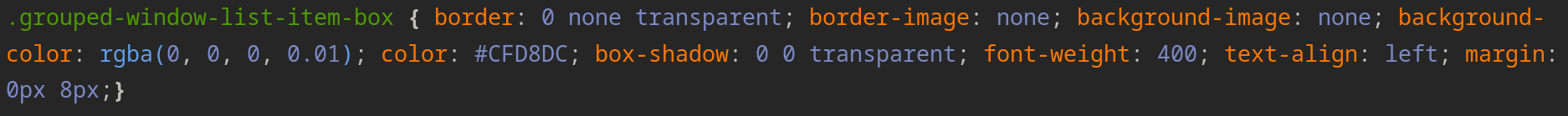
Notice that I already added the necessary change to this setting. You need to add something like the following at the end of the line:
margin: 0px 8px;8px setting defines the space between the icons.
Final result should look like this:
.grouped-window-list-item-box { border: 0 none transparent; border-image: none; background-image: none; background-color: rgba(0, 0, 0, 0.01); color: #CFD8DC; box-shadow: 0 0 transparent; font-weight: 400; text-align: left; margin: 0px 8px;}Save the file and log out of your DE and log back in. There should now be space between icons in Grouped window list:
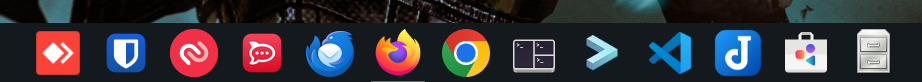
Since this is related to your theme, it may reset if there's a theme update, so make a note to change this again if you update your theme.
Member discussion